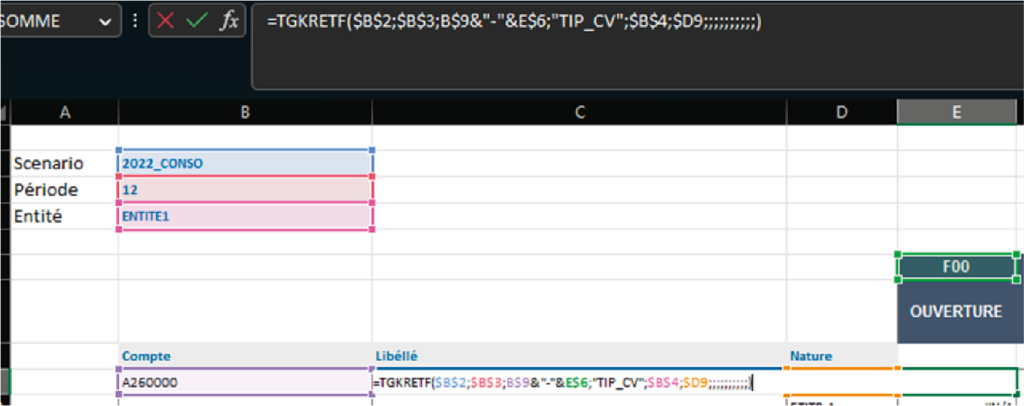Long live TGKRETF !!
SAP BusinessObjects Financial Consolidation users will recognize themselves in this post. When it comes to easily getting data through the famous , the “grail” of excel retrieval for any good user of the solution.
The end of maintenance of the solution as well as its replacement for unified solutions such as CCH Tagetik pushes to question during the decision support phases on the effort of appropriation of the future solution, change management and the ability to be able to quickly restore data without going through the creation of a report in the system.
We will therefore demonstrate in this post that it is possible to find this functionality within the CCH Tagetik solution itself through by exposing the guiding principles and especially the key functionalities.
I. PRINCIPLES
Dimensions allow you to store, process and retrieve data. A dimension is an axis of analysis containing values that allow you to identify an amount of CCH Tagetik.
Once the axes have been initialized in the Microsoft Excel document using the required dimension values, it is possible to perform the extraction operations of CCH Tagetik amounts.
These operations are performed using extraction functions expressed in the cells.
Our advice
Dimensions allow you to store, process and retrieve data. A dimension is an axis of analysis containing values that allow you to identify an amount of CCH Tagetik.
Once the axes have been initialized in the Microsoft Excel document using the required dimension values, it is possible to perform the extraction operations of CCH Tagetik amounts.
These operations are performed using extraction functions expressed in the cells.
The function arguments can refer to cells initialized with dimension values in:
> The axis of the document, which must remain fixed for all functions copied in the data matrix
> The row axis, which must remain fixed for all functions copied on the same row, but can vary depending on the columns.
> The column axis, which must remain fixed for functions copied on the same column, but can vary depending on the rows.
II. KEY FEATURES
HOW TO SET UP EXCEL REPORTS IN JUST A FEW STEPS?
Data extraction from CCH Tagetik is possible using the data extraction function.
= TGKRETF(Argument 1;Argument 2 ;Argument 3;…)